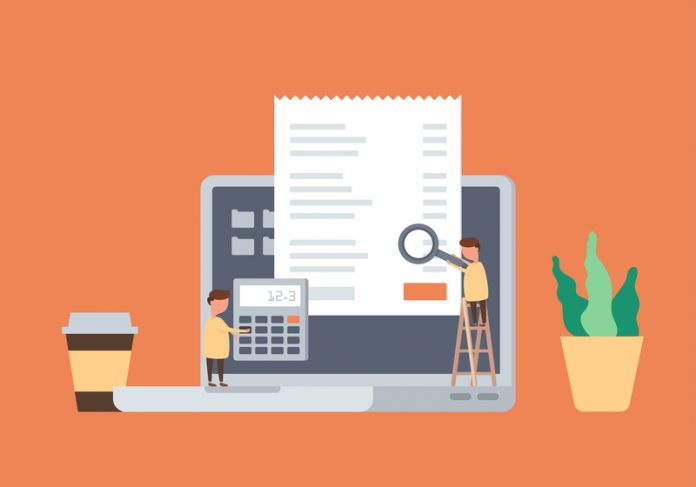During the course of our corporate lives, most of us deal with projects which may have an arbitrary timeline. So we might find it difficult to keep track of our tasks for successful implementation of such projects. It is already hard enough to keep up on our own tasks, but then we have to follow tasks of other team members as well. In most cases, our tasks depend on the progress of another team member. These interdependent tasks are hard to pursue and are also a hindrance to their progress.
This is when project management and communication tools come in handy to carry out a task smoothly.
What are these tools?
Project management and communication tools act as a guide for an individual or a team to systemize and follow up on projects and tasks. These tools help us in documenting every task we perform and provide status updates. The beauty of these tools is that the tasks are totally customizable and can be tailored to each user’s needs.
Reasons to switch to these tools
These tools help us form a culture of accountability and transparency within the organization. It’s a win-win for employees working remotely and virtual teams, for they don’t have to be present to give out details of their work. They rely heavily on these tools to communicate and collaborate with their clients.
Another good reason to switch to one of these tools? It can become a huge pain for you to constantly be bombarded with emails. And every time you need to know the status of a task, you’ve got to send another email. Other than that, not every member of the staff is involved in an email thread (only the ones that you choose). Once they are in, it’s not their choice to opt out of those emails. And it becomes another pain to relay information to them.
Eventually, you end up having a huge pile of unanswered emails. No one wants to do that kind of work, where you don’t really do the actual work but all you do is reply to those emails.
Project Management and Communication Tools to Manage Your Work
There are several project management and communication tools available to improve quality. Here are top three tools for you to make your work easier:
1. Asana
As their tagline goes, ‘The easiest way to manage team projects and tasks,’ it indeed is. Asana gives us the ability to add members to multiple teams and create a project under those teams. To create a task, all you have to do is create it under a project and assign to anyone (or yourself). Others can follow, comment or like a task in order to have a quick update (view) of a task. Some excellent features of Asana – have a quick look at the calendar, add a link to the comments section, store or share a doc, add Excel in the files section, and many more. Almost everything that makes our projects manageable enough is available in Asana.
2. Basecamp
It is rather a simple project management tool. Like Asana, you can either create a project or a team or both. The major steps involved include:
- Create a project or team
- Create a task under a project
- Assign it to someone and add a due date.
Communication in Basecamp is pretty transparent, as there can be more than one follower to a task. To ensure everybody is in the loop, an email is sent to all the followers with one update at a time. Talk about accountability – this one has got it.
3. Slack
It is more of a communication tool that brings ease for colleagues to work and collaborate instantly. It is an advanced version of instant messaging, where one can do many other things like file sharing or integration with multiple other software platforms like Asana, Salesforce, JIRA, and many others. The ability to integrate Slack with other platforms is quite effective as you don’t have to go to another application when you can perform an action directly from Slack.
How does Slack work?
The way Slack works is that you can create a channel, for e.g. #marketing or #brandingcampaign, and add members to it. From updates to files, anything related to that channel can be posted here. You can also have one-on-one conversations on Slack like any other instant messaging app without causing any disruption in a channel. Another great feature is that you can always leave a channel as you feel like, but the chats will always be available for you to search in case you missed out on any important information.
These tools will help your business and employees continually evolve. After all, the company’s growth depends very much on your employees’ growth.